SMP ACTIVATION
Before you can login to SMP, you must activate your SMP account. This is only done once. After an account is activated, there is no need to repeat this.
Please contact the IT Services Department if you have not received the activation email. You will know if your account has not been activated, as when you try to login to SMP, the error will state the account must first be activated.

1. New students & staff will automatically receive a new activation email in their new HBC email account. CHECK YOUR EMAIL FOR THE ACTIVATION MESSAGE!

2. Open the email and click the link provided.

3. After following the link you will be required to create a password for SMP. The password can be the same as other passwords, but we recommend a different one. Using the same password as other portals, is a security risk.
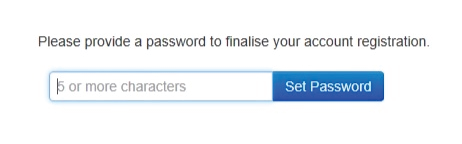
4. Once you click Set Password, you will be logged into SMP.
A video on how to activate your SMP account:
